PRESONUS ATOM 16 Pad USB MIDI RGB DJ Controller+Artist to Pro Software Upgrade
Product Description
- (1) PRESONUS ATOM 16 Pad USB MIDI RGB DJ Controller+Studio One Recording Software
- (1) PRESONUS S15 ART UPG Studio One 5 Professional Upgrade from Artist All Versions
Authorized Presonus Internet Dealer!
Video of ATOM:
Description:
Intuitive and easy-to-use, ATOM is more than just an expressive MIDI pad controller, it’s a production and performance controller as well. Play virtual instruments with 16 velocity- and pressure-sensitive pads; navigate your session without looking at the screen. Wherever inspiration takes you, ATOM lets you focus on the music.
Tight integration with Studio One® and Ableton Live music production software gets your mind off the screen and back on the beat; flexible control of virtual instruments and real-time triggering of samples and loops using 16 full-size, velocity- and pressure-sensitive RGB pads send polyphonic aftertouch, channel pressure, or MIDI CC messages, plus 20 buttons and 8 assignable pad banks; includes Studio One Artist, Ableton Live Lite, Studio Magic Plug-in Suite, and a custom-curated MVP Loops library.
Capture the beat whenever and wherever creativity strikes with PreSonus®’ ATOM. An intuitive, musical, MIDI pad controller, ATOM’s 16 dynamic, ultra-sensitive pads will give you all the expression you need, whether you’re making a beat, creating a driving synth bassline, or triggering sound effects and loops on the fly. Use the 4 programmable rotary encoders to automate levels and filter sweeps. Transport controls let you stay in the moment while producing. Tight integration with both Studio One® and Ableton® Live means that you stay inspired without missing a beat. Your focus will be off the screen and on your performance—where it matters most.
Rhythm nation.
Capture the beat whenever and wherever creativity strikes with PreSonus®’ ATOM.
An intuitive, musical, MIDI pad controller, ATOM’s dynamic, ultra-sensitive pads
will give you all the expression you need, whether you’re making a beat,
creating a driving synth line, or triggering sound effects and loops on the fly.
Tight integration with both Studio One® and Ableton® Live mean that you stay
inspired without missing a beat. Your focus will be off the screen and on your
performance—where it matters most.
Impactful creation.
Fully bus-powered by USB, and compact enough to ride in your backpack with your
laptop, ATOM is tightly integrated with Studio One and Impact XT. Impact XT is a
powerful pad-style sampler with 16 pads, each with its own pitch, amplifier, and
filter controls, all editable via ATOM so you can make adjustments on the fly.
More than just a pad controller, ATOM also allows you to quickly add virtual
instruments, change presets, create loop points, control the Studio One
transport and more, allowing you to build dynamic performances and blazing fast
productions.
Get in the groove.
Included with ATOM, Studio One Artist music production software enables you to
compose, record, and produce without getting distracted by the tools or hemmed
in with track limitations. Easy to learn and intuitive to use, Studio One’s
unique drag and drop workflow and powerful tools will let you produce faster
than ever before. Also included is a carefully curated loop and one-shot library
custom-designed for ATOM by the hitmakers at MVP Loops. And if you need more,
Studio One lets you shop, audition, and purchase new content right from your
production environment.
Live in the moment.
While compatible with most third-party software, ATOM offers deeper integration
with Ableton Live (version 10.1.5 and later). Launch clips and scenes, change
track volume and panning, and switch between Session and Arranger views all
while playing virtual instruments and Live’s Drum Rack device from ATOM’s 16
velocity- and pressure-sensitive pads. Add another ATOM to your setup and use
one ATOM to perform and the second to launch and record clips. Two or more ATOM
MIDI pad controllers can also be used to extend the performance range for your
instruments and Drum Rack. Even better: any ATOM purchased after October 20,
2019 gets a free copy of Ableton Live Lite dropped in your My.PreSonus account.
Drop the beat.
Intuitive and easy-to-use, ATOM is more than just an expressive MIDI pad
controller, it’s a production and performance controller as well. Use the
velocity- and pressure-sensitive pads to play your virtual instruments live,
with incredible expressiveness. Navigate your session without looking at the
screen. Automate filter sweeps with four responsive knobs. Wherever inspiration
takes you, ATOM lets you focus on the music.
Features:
- PRESONUS ATOM 16 Pad USB MIDI RGB DJ Controller and Studio One Recording Software
- Tight integration with included Studio One® Artist and Ableton® Live (Live 10 Lite included) music production software gets your mind off the screen and back on the beat
- Produce, play virtual instruments, and trigger samples and loops with unsurpassed expressiveness and flexibility
- 16 full-size velocity- and pressure-sensitive, RGB LED pads
- Pressure switchable between polyphonic MIDI aftertouch, monophonic channel pressure, and CC messages
- 8 assignable pad banks
- Selectable pad velocity curves and pad pressure thresholds
- 20 assignable buttons
- 4 endless rotary encoders
- MIDI "keyboard" mode, Note Repeat mode, and Full Velocity mode (application dependent)
- Includes MVP Loops content custom-curated for ATOM
- Compatible with most music production and performance software
- USB connectivity
General
- Trigger loops and effects and play virtual instruments with 16 full-size, velocity- and pressure-sensitive RGB pads
- 8 assignable pad banks
- MIDI Keyboard mode, Note Repeat mode, and Full Velocity mode to customize instrument control (Application dependent)
- 4 programmable rotary encoders and 20 assignable buttons, navigate and set more parameters faster
- Pressure switchable between MIDI aftertouch, channel pressure, and CC messages
- Selectable pad velocity curves and pad pressure thresholds
Studio One Integration Features
- Automatically detected by Studio One Artist, no setup required
- Navigate and choose an instrument from the Browser
- Studio One dynamically switches ATOM between Keyboard and Drum modes depending on the selected instrument
- Create a new track
- Change presets on a virtual instrument
- Change song tempo
- Set looping points
- Navigate the timeline
- Zoom in and out on the timeline or events
- Edit and quantize MIDI events
- Transport control (stop, play, record)
Ableton® Live Integration Features
- Navigate Up, Down, Left, or Right in Live's Session view in banks of 4 with ATOM's navigation buttons
- Launch clips and scenes using ATOM's Session mode
- RGB LEDs display which clips are playing or stopped and reflect each clip's assigned color
- Play virtual instruments and Live's Drum Rack device using ATOM's Note mode
- Navigate Live's mixer using ATOM's Channel mode
- Select, Solo, and Record Enable channels as well as stop all clips on a selected channel
- Knobs are used to change track volume, track panning, Sends A, and Sends B for the selected bank
- Switch between Session and Arranger views from ATOM
- Record in either Session Record or Arranger Record modes
- Dedicated User mode for custom user assignments
- Metronome On/Off, Save and Undo, Loop On/Off, and more...
- NOTE: In order to utilize these features in Live, ATOM firmware must be updated to version 3.4 (released via Universal Control on November 19, 2019). Advanced integration features are only available with Ableton Live 10.1.5 or later.?
Modes*
- MIDI "keyboard" mode
- Note Repeat mode
- Full Velocity mode (only send velocity 127)
- *May vary depending on application.
Connections
- USB 2.0
Included Software
- Studio One® Artist production software for Mac® and Windows®
- Ableton® Live Lite (for registered users after October 20, 2019)
- MVP Loops content custom-designed for ATOM
- Compatible with most music production and performance software for Mac and Windows
Computer system requirements:
Below are the minimum computer-system requirements for ATOM with Studio One 4 or later:Mac
- Mac® OS X 10.11 or higher (64-bit only)
- Intel® Core® 2 Duo processor (Intel Core i3 or better recommended)
- Windows® 7 (SP1 + platform update), Windows 8.1, or Windows 10 (64-bit only)
- Intel Core Duo or AMD® Athlon™ X2 processor (Intel Core 2 Duo or AMD Athlon X4 or better recommended)
- 4 GB RAM (8 GB or more recommended)
- USB 2.0 port
- Internet connection (needed for software installation and activation)
- Monitor with 1366 x 768 resolution (high-dpi monitor recommended)
- 40 GB hard-drive space
- Universal Control 2.9 or later (for firmware updates)
- Studio One 4.1+ required for native integration
Technical Specifications:
Input
- Connection Type: USB 2.0 (bus-powered)
- 16 full-size velocity- and pressure-sensitive, RGB LED pads
- 20 assignable buttons
- 4 endless rotary knobs
- 1 Setup button
Dimensions
- Height: 0.82” (20.75 mm)
- Depth: 7.68” (195 mm)
- Width: 7.95” (202 mm)
- Weight: 1 lb. (0.45 kg)
Advantages of purchasing from an authorized seller:
- Best prices - We sell all Presonus Products at wholesale prices
- Full Factory Warranty
- Detailed information of all products
- Lifetime Customer Service by Presonus product Experts
- Guaranteed legitimate and authentic merchandise
Please note: If you purchase Presonus from an un-authorized seller then you are taking a big risk. You will not have any manufacturers warranty, and there is no guarantee that the item is authentic, brand new, or even working.
Description:
Record, produce, compose, mix, master, and perform all from a single, intuitive application. Designed with ease of use at its core, Studio One® 5 is your creative partner from studio to stage. The Start Page provides what you need to begin your creative process, including a dashboard with all your songs, projects, and shows, plus a personalized user profile that allows you to add custom metadata to all your creations.
Open the Song Page and you’ll find everything you need to record, compose, edit, produce, and mix with a complete set of virtual instruments, effects, groundbreaking arrangement tools, and a new advanced Score View based on PreSonus’ award-winning Notion notation application. Integrate your external instruments with the drag-and-drop ease of a virtual instrument. Next, assemble and master your masterpiece in the Project Page. Projects and Songs are linked, so you know the mix you’re mastering is always up to date.
And when you’re ready to hit the stage, Studio One is right there with you. New in Version 5, the Show Page lets you add backing tracks, virtual instruments, and plug-in effects to your live instruments with an easy-to-use Setlist that lets you sculpt your performance and change your show each night or do a quick edit on the fly when inspiration strikes. The standard for end-to-end production, only Studio One 5 seamlessly moves with you from initial inspiration to full production, final mix to mastered album, digital release to stage production… and lets you truly create without boundaries.
What’s new in Version 5:
- Show Page
Studio One’s new Show Page lets you add backing tracks, virtual instruments, and plug-in racks for live musicians all from a single, intuitive, drag-and-drop interface that can easily receive content directly from any track on the Studio One Song Page. - Score View
Based on our award-winning Notion composition and notation software, the new Score View lets you enter, view, and edit notes using standard notation. - Clip Gain Envelopes
The newly-added Clip Gain Envelope is the perfect tool for correcting sections of audio that are either too loud or too soft, without adding a compressor or limiter plug-in. - Melodyne Essential 5 integration
The new Melodyne Essential 5 adds vastly improved vocal editing tools, integrated chord detection and a chord grid. - Redesigned Native Effects™ plug-in suite
The complete suite of Studio One’s Native Effect plug-ins have a fresh new look and some amazing new features. Several plug-ins—including Analog Delay, Rotor and Tricomp—have been updated with an State Space Modeled drive stage for natural analog saturation. - Extended Mixer Scenes
Capture your entire console state and recall the entire mixer scenes or selectively recall Volume, Pan, Mute, Inserts, Sends, and more on any or every channel. - Aux Channels
A new channel type that allows any external instruments and audio sources to be fed into Studio One®’s mixer without the need to create an audio track that clutters your session. - Independent Listen Bus
Use the Listen Bus to provide a control room feed, independent of the main output, with its own level control, AFL/PFL solo option, and insert slots for your favorite room calibration plug-ins. - Key Switches and Note Controllers support
Key switches are now filtered and excluded from any type of playback processing, and Studio One now supports Note Controllers and MIDI Polyphonic Expression. - MTC/MMC Sync
Studio One can now be synced to external hardware devices via MIDI Time Code.
Features:
- The only DAW that lets you compose, record, produce, mix, master, and perform all from a single, intuitive application.
- Perform live with Studio One! Use your recorded assets to bring your album sound to the live show; play virtual amps live; sequence and re-arrange your setlist.
- Intuitive single-window work environment with quick and easy drag-and-drop functionality and multi-touch support.
- Unlimited audio and instrument tracks, advanced automation features, virtual instruments, buses, and FX channels.
- Console Shaper emulates the sound of an analog console with control over drive, noise, and even true channel crosstalk, thanks to Mix Engine FX’s cross-channel processing.
- Pristine sound quality with native 64-bit resolution and support for up to 384 kHz audio.
- Integrated mastering suite with automatic mix updating, DDP, Redbook CD burning, and digital release.
- Integrated online Cloud Services including the PreSonus Shop, PreSonus Exchange, and bi-directional SoundCloud integration.
- Chord Track manipulates audio and note data of any or all tracks for Harmonic Editing and song prototyping.
- Five powerful virtual instruments including: Impact XT drum sampler; Presence XT virtual sample-player; Mai Tai polyphonic analog modeling synthesizer; Mojito monophonic subtractive synthesizer; and Sample One XT live sampler and sample editor.
- Patterns allow for intuitive drum and melody composition via familiar drum machine/sequencer style UI.
- Score View for traditional notation.
- Easily integrate external hardware with new Aux Inputs or Pipeline XT; sync Studio One to external hardware with MTC support.
- Store and recall entire Mixer Scenes.
- AAF support for easy song/session exchange with other applications for collaboration (Pro Tools, Logic, Nuendo, Final Cut Pro, Premiere, and more).
- Arranger Track with innovative Scratch Pads.
- Build unique sounds with Multi Instrument and Extended FX Chains.
- Presence XT virtual sample-player instrument(14 GB library included) and Mai Tai polyphonic analog modeling synth with character morphing and modulation matrix.
- VCA Faders that act as group faders for any number of tracks.
- Integrated Melodyne Essentials 5 pitch and timing editor with Chord Track integration (a $99 value).
- Integrated online Cloud Services include the PreSonus Shop, PreSonus Sphere, PreSonus Exchange, and unique bi-directional SoundCloud integration.
- Integrated mastering suite with automatic mix updating, DDP, Redbook CD burning, and digital release.
- 37 Native Effects with freshly redesigned UI, 5 virtual instruments, 4 Note FX, plus 64-bit AU, VST2, VST3, and ReWire support.
- Use Pro Tools, Cubase, Sonar, and Logic shortcut key commands or create your own.
- Compatible with ASIO-, Windows Audio-, and Core Audio-compliant audio interfaces.
- Available standalone or as part of the PreSonus Sphere membership.
Shipping & Returns
Row content